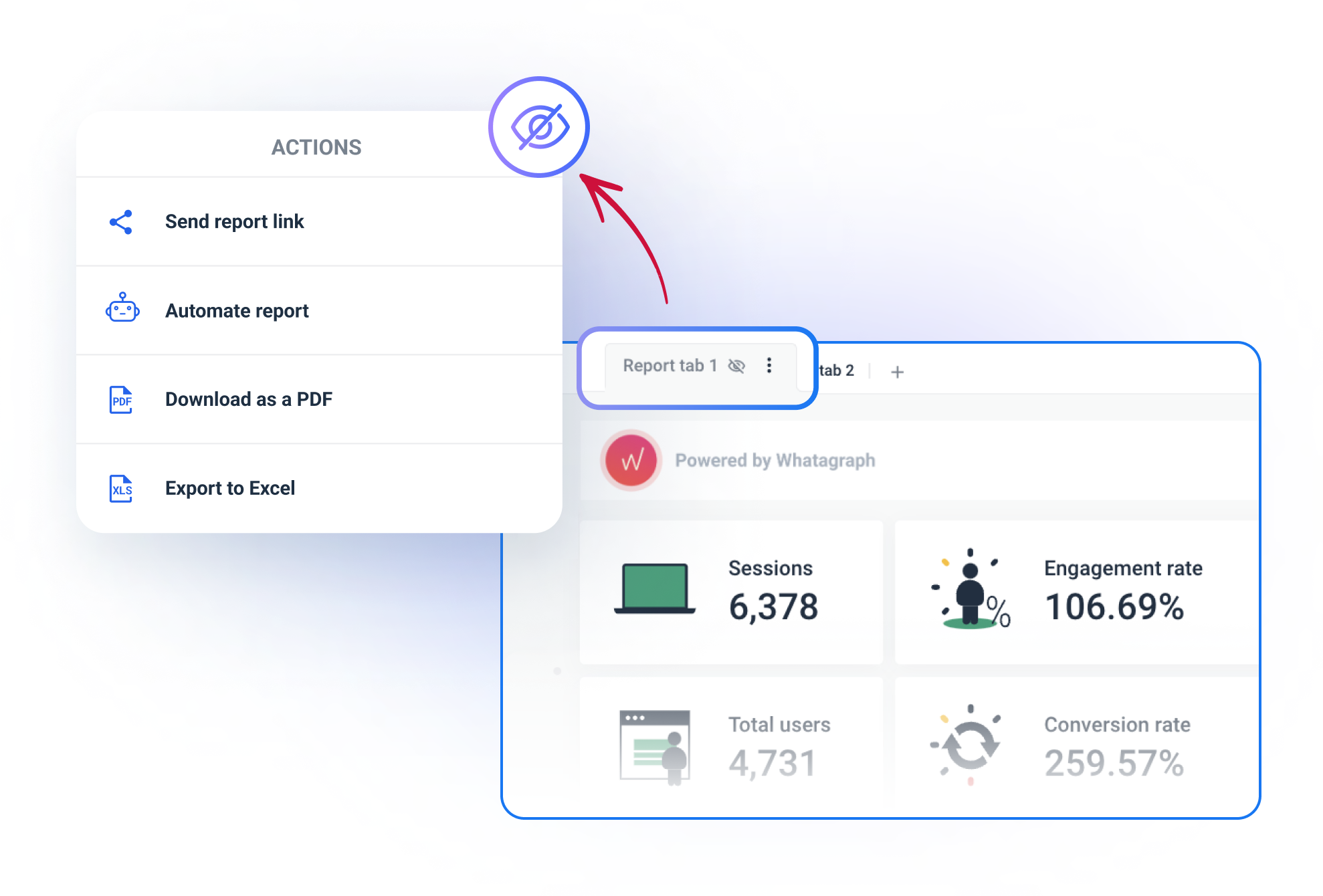
We are improving the report tabs feature even further!
With this update, you can mark a tab as "hidden,"
and it will not show when you share a report with clients or stakeholders.To achieve it, open a tab's actions menu, and the new
"Hide tab"
option will be right there. If you choose to "hide" a tab, it
will no longer appear
when: - Sharing a live link.
- Downloading a PDF version.
- Exporting report as a spreadsheet.
- When an automated report is sent.
(!) Please note
that "unhiding" a tab will make it visible again if a report is opened using a live link you shared previously.